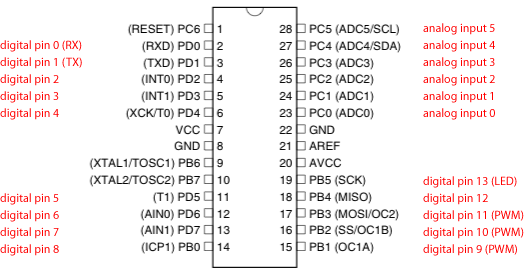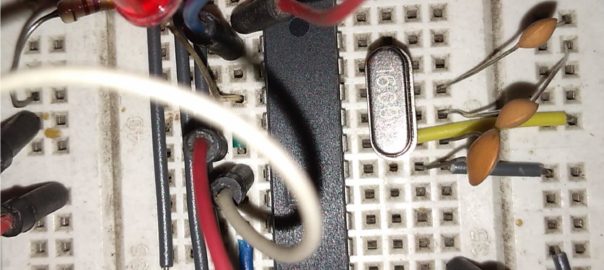Here is an easy to refer mapping of Atmega 8 pins to Arduino. Credit of this image goes to user called “System” on Arduino forum https://forum.arduino.cc/u/system/summary The image has been taken from the post https://forum.arduino.cc/t/pwm-didnt-work-on-atmega8/248564 A neat and to the point image like this is rare on the internet. I have just put the image… Continue reading Atmega8 to Arduino pin mapping
Tag: Atmega8
Using Atmega8 or Atmega328p directly without using Arduino boards
Burning Arduino Bootloader to Atmega8 or other Atmega
This is for all who are having problems in burning the Arduino Bootloader on an Atmega8 or any other Atmega Processor using a Arduino Board like Arduino Uno. The processor for the first time burning will have to be used with an external oscillator. I was trying without the external oscillator (was depending on the… Continue reading Burning Arduino Bootloader to Atmega8 or other Atmega
Eagle PCB Library Atmega8 TQFP32
The Atmega8 TQFP32 package that is mostly available, for Eagle PCB, has the pins too thick to be handled in DIY or Homemade PCBs. The Atmega8-AI package in the attached library has been modified such that the pins are wide enough for proper placement/soldering of the chip and thin enough so that there is sufficient… Continue reading Eagle PCB Library Atmega8 TQFP32