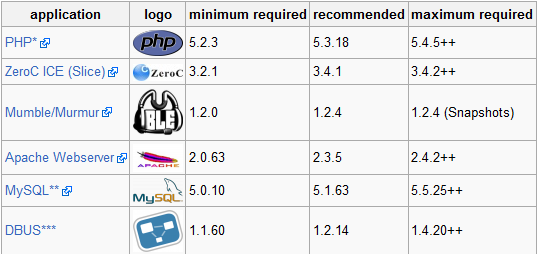https://sourceforge.net/projects/phpmumbleadmin/?source=typ_redirect
Quick Guide of Requirements
Install PHP* 5.3
wget http://in1.php.net/distributions/php-5.3.29.tar.bz2
tar -xvf php-5.3.29.tar.bz2
cd php-5.3.29
./configure
make
make install
Notes:
Additional packages might need to be installed
apt-get install gcc
apt-get install libxml2-dev
apt-get install libapache2-mod-php5
Install ZeroC ICE (Slice)
Though the requirement guide says the max version should be 3.4.x, but 3.6 also works fine.
- apt-get install php5-zeroc-ice
- apt-get install php5-zeroc-ice-dev
- wget https://zeroc.com/download/GPG-KEY-zeroc-release
- apt-key add GPG-KEY-zeroc-release
- apt-add-repository “deb http://zeroc.com/download/apt/ubuntu14.04 stable main”
- apt-get update
- apt-get install php5-zeroc-ice
- apt-get install libmcpp0 php5-common php5-json
- apt-get remove libzeroc-ice3.6 // apt-get remove libzeroc-ice
- apt-get install zeroc-ice-all-runtime zeroc-ice-all-dev
- apt-get install db5.3-util
- apt-get source zeroc-ice3.6
- apt-get install php5-zeroc-ice
- apt-get install php5-zeroc-ice-dev
- apt-get install zeroc-ice-slice
Install DBUS
- wget http://dbus.freedesktop.org/releases/dbus/dbus-1.2.14.tar.gz
- tar -zxf dbus-1.2.14.tar.gz
- Add Group if not there:
groupadd -g 18 messagebus && useradd -c "D-Bus Message Daemon User" -d /var/run/dbus \ -u 18 -g messagebus -s /bin/false messagebus
-
./configure --prefix=/usr \ --sysconfdir=/etc \ --localstatedir=/var \ --disable-doxygen-docs \ --disable-xml-docs \ --disable-static \ --disable-systemd \ --without-systemdsystemunitdir \ --with-console-auth-dir=/run/console/ \ --docdir=/usr/share/doc/dbus-1.10.8 && make
-
make install
Notes Additional packages might be needed apt-get install libexpat1-dev
Install PHPMumleAdmin
- wget http://tenet.dl.sourceforge.net/project/phpmumbleadmin/phpMumbleAdmin-0.4.4.zip
- unzip phpMumbleAdmin-0.4.4.zip
- Open in browser
- Default SuperUser is “SuperUser” and the password that was given at the time of setup of Mumble Server.
Notes:
Had to change all folders to 777 ( find ./ -type d -exec chmod 777 {} \; ) as quick fix for folder permissions.
To-do:
Need to cleanup, optimize the installation and set proper folder permissions.