Login to AWS Console
Goto Simple Notification Service
Create a Topic
Add a Subscription – the easy and safe way to do this is by clicking the ARN of the Topic (in the topic listing page ) and going to the Topic details page.
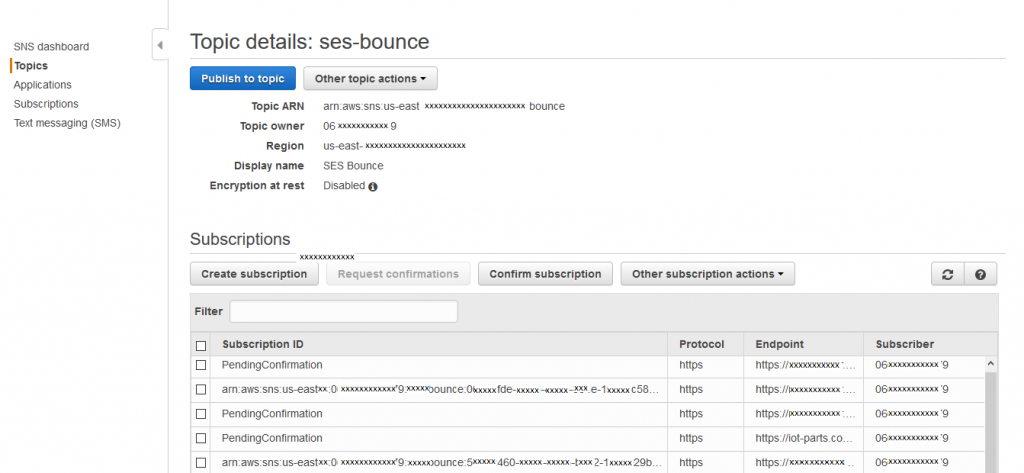
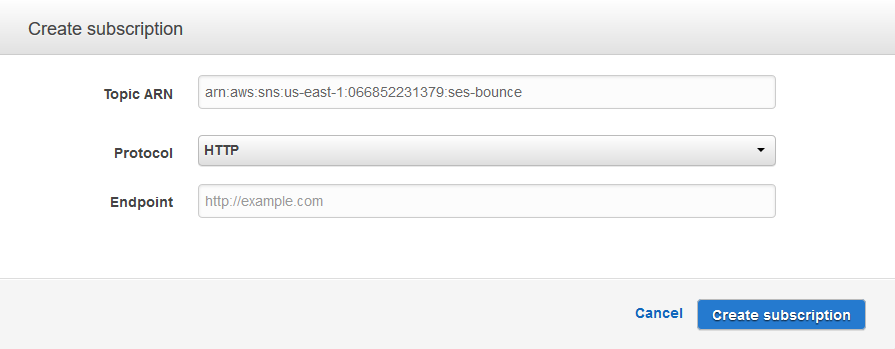
Choose your subscription protocol (in simpler words in which way you want the notifications to be delivered)
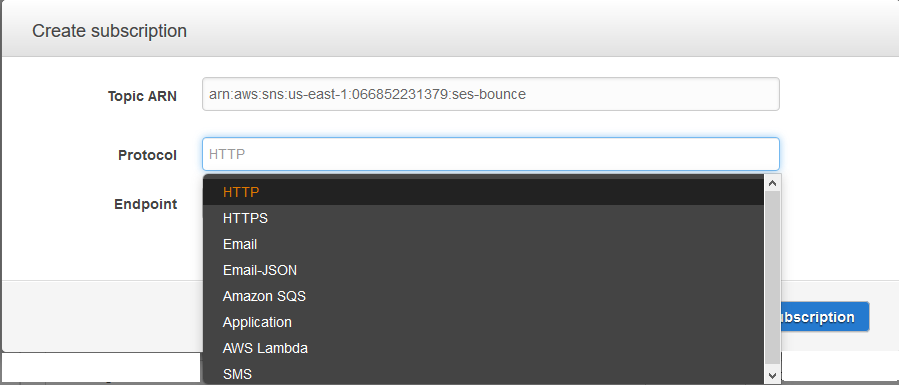
Amazon SNS will do a verification. The method depends on the protocol chosen. For example for emails it will send an email with a verification link, for HTTP or HTTPS it will call the endpoint with some data like below. On opening or hitting the SubscribeURL the verification will be complete.
Array ( [Type] => SubscriptionConfirmation [MessageId] => eeexxxea-xxxx-xxxx-xxxx-c15xxxx81361 [Token] => 2336412f3xxxxxxxxxxxxxxxxxxxxxxxxee34aadbb4eb9c926c288f8ca1xxxxxxxxxxxxcbe27c6835edd47bd28d0cf1d0cb9b4xxxxxxxx1003b95c6bc1231db657b1bb465a7d98c73a8d79faddb473a1a109c45654a1db1f11xxxxxxxxxxxxxxxxxxxf74dae61acfbe2f508901390b2cd6 [TopicArn] => arn:aws:sns:us-east-x:0xxxxxxxxxx9:xxx-bounce [Message] => You have chosen to subscribe to the topic arn:aws:sns:us-east-x:0xxxxxxxxxx9:xxx-bounce. To confirm the subscription, visit the SubscribeURL included in this message. [SubscribeURL] => https://sns.us-east-1.amazonaws.com/?Action=ConfirmSubscription&TopicArn=arn:aws:sns:us-east-x:0xxxxxxxxxx9:xxx-bounce&Token=2336412f3xxxxxxxxxxxxxxxxxxxxxxxxee34aadbb4eb9c926c288f8ca1xxxxxxxxxxxxcbe27c6835edd47bd28d0cf1d0cb9b4xxxxxxxx1003b95c6bc1231db657b1bb465a7d98c73a8d79faddb473a1a109c45654a1db1f11xxxxxxxxxxxxxxxxxxxf74dae61acfbe2f508901390b2cd6 [Timestamp] => 2019-01-09T14:53:31.247Z [SignatureVersion] => 1 [Signature] => euyT80G1NujWgQMWfltxxxxxxxxxxxxxxxiDqeicbE1FH5dwdBnAA7UY84zHf0fsJCd/xxxxxxxxxxxxxxxxxxxxxxxxx/rxx/t/wKxxxxxx/LKg2QwcjGPdnIh4xp6rNA4PKihOjMiPfTZYH4kQV+h+4zqFsQT1UL+ixlM+xBZqZY3zUV1lrHKz+SfIkPJxxxxxxxxxxIB2FN0O2leokHJYRlUqxxxxxxkMzlbsMg4ChDW8+hcJ14hNEz5kpM5T0Fqljt2CmqkF1BQ68ViTgFV7yYpcSTbejo0DuZAUxxxxxxxxxx5y340TcfTWWq+3hKSTtB9aTclgDchvLDYKNqg== [SigningCertURL] => https://sns.us-east-x.amazonaws.com/SimpleNotificationService-ac56xxxxxxxxxxxxxxxxxxxx8aa1d9b.pem )
Once the verification is complete the Subscription ID will show an ARN. See The Topic Details picture.
Sample PHP code for auto-verification of SNS Subscriptions for HTTP/HTTPS protocols PHP code for Amazon SNS Auto Subscription Confirmation (HTTPS)
One comment