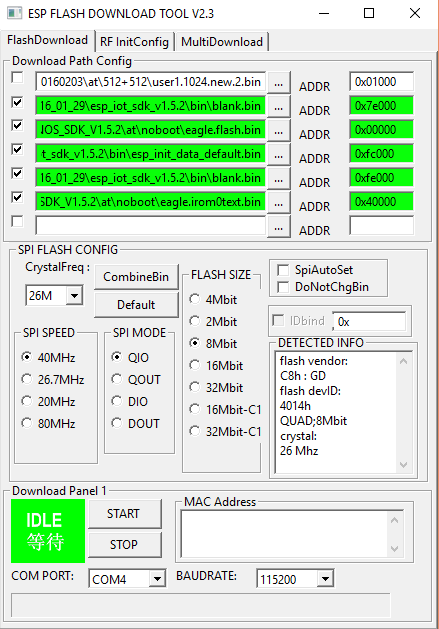After a bit of trial and error got the Non-OS SDK installed. To flash the Non-OS SDK, two sets of files are needed. Below are the download links
- ESP8266_NONOS_SDK_V1.5.2_16_01_29 on Expressif site OR from here
- [AT Release] ESP8266_AT_V0.60 based on ESP8266_NONOS_SDK_V1.5.2 on Expressif Site OR from here
The flashing tool is attached here for convenience.
Now the important part, the mapping (where I was going wrong) and flashing. Please check the documentation for the appropriate mapping. This is for Flash Size & Map: 8Mbit(512KB+512KB)
- ESP8266_NONOS_SDK_V1.5.2_16_01_29\esp_iot_sdk_v1.5.2\bin\blank.bin — 0x7e000
- AT_V0.60_on_ESP8266_NONOS_SDK_V1.5.2_20160203\at\noboot\eagle.flash.bin — 0x00000
- ESP8266_NONOS_SDK_V1.5.2_16_01_29\esp_iot_sdk_v1.5.2\bin\esp_init_data_default.bin — 0xfc000
- ESP8266_NONOS_SDK_V1.5.2_16_01_29\esp_iot_sdk_v1.5.2\bin\blank.bin — 0xfe000
- AT_V0.60_on_ESP8266_NONOS_SDK_V1.5.2_20160203\at\noboot\eagle.irom0text.bin — 0x40000
Here is the AT command manual for ESP 8266
As on date of writing a Patch has been released which can be downloaded from here or here — this patch didn’t work for me. The module is constantly sending some garbage making it unusable.